As certain as our online tax software making you feel like a genius.
When you file with online tax software built by Tax Experts, you don’t need to be a pro. Whether your tax situation is simple or complex, we provide the guidance you need to file confidently.

Pick your package.
File your taxes with confidence and accuracy.

Self Employed
$49.99
per returnDesigned for freelancers or small business owners. Includes income reporting, deductions, and credits for business expenses.
- All Features
- Self-Employed Tax Toolkit
- Self-employment expense and deduction calculators.
- A simplified workflow built for business owners and professionals.
- Maximize credits and tax deductions in an easy and interactive way.
- 25 and under file for free!

Premier
$39.99
per returnBest for investors and landlords. Supports capital gains, rental income, and advanced tax scenarios.
- All Simple Features
- All Deluxe Features
- Claim rental property income expenses
- Claim capital gains and losses
- Claim foreign income
- 25 and under file for free!

Deluxe
$19.99
per returnPerfect for homeowners and those with donations or medical expenses. Access to additional credits and deductions.
- All Simple Features
- Claim donations, and medical expenses
- Personalized tax saving suggestions
- Claim employment expenses
- Claim dependent transfers and credits
- 25 and under file for free!

Simple
$0.00
per returnIdeal for straightforward returns with T4 income and standard deductions. Free for returns that qualify.
- Automatic tax return optimizations and overrides
- Claim employment income on T slips, and RL slips
- Claim tuition, scholarships, grants, and other student credits
- Claim RRSP contributions
- Claim COVID-19 benefits and repayments
- 25 and under file for free!
Want to file taxes for previous years?
You can file previous year’s taxes with our easy-to-use tax software. Pricing for previous years may differ.*
File your tax return with confidence.
With H&R Block’s online tax software, you get the peace of mind that your taxes are filed accurately and securely.
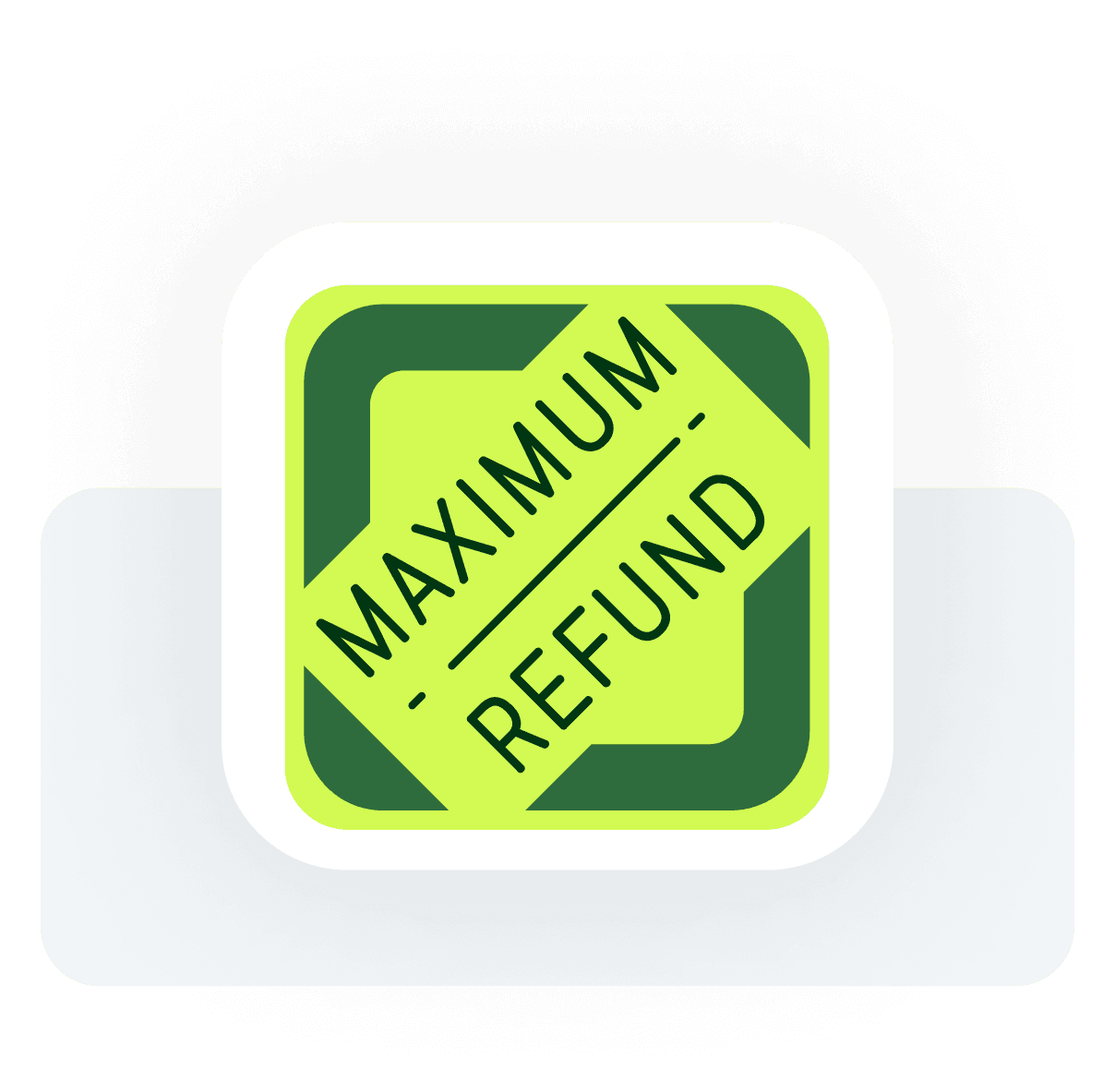
Maximum Refund Guarantee.
We’ll make sure you get every credit and deduction you qualify for.♦
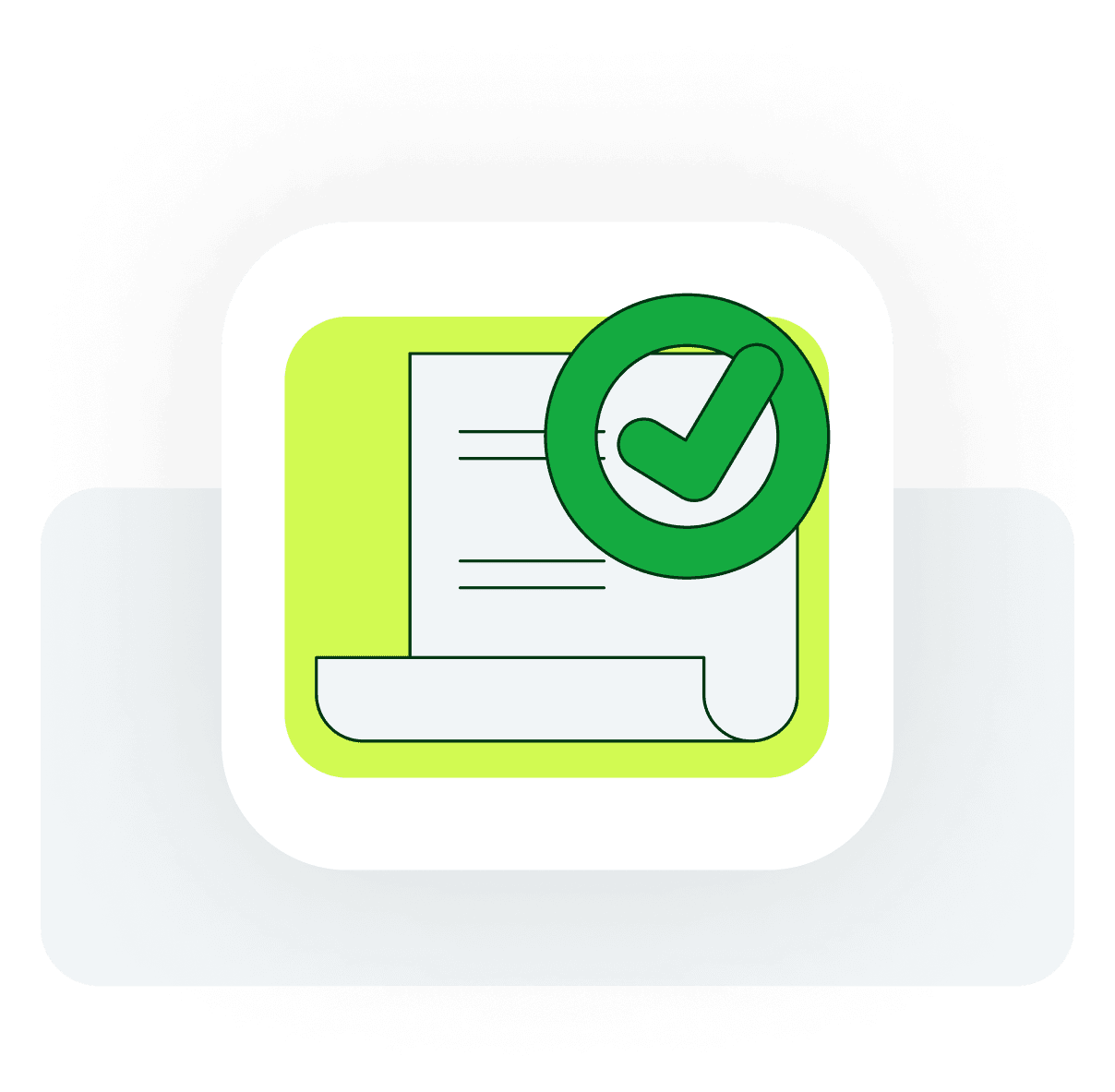
Accuracy Guaranteed.
We guarantee the accuracy of every return.

Secure and Encrypted.
Your data is protected with the latest encryption technologies.
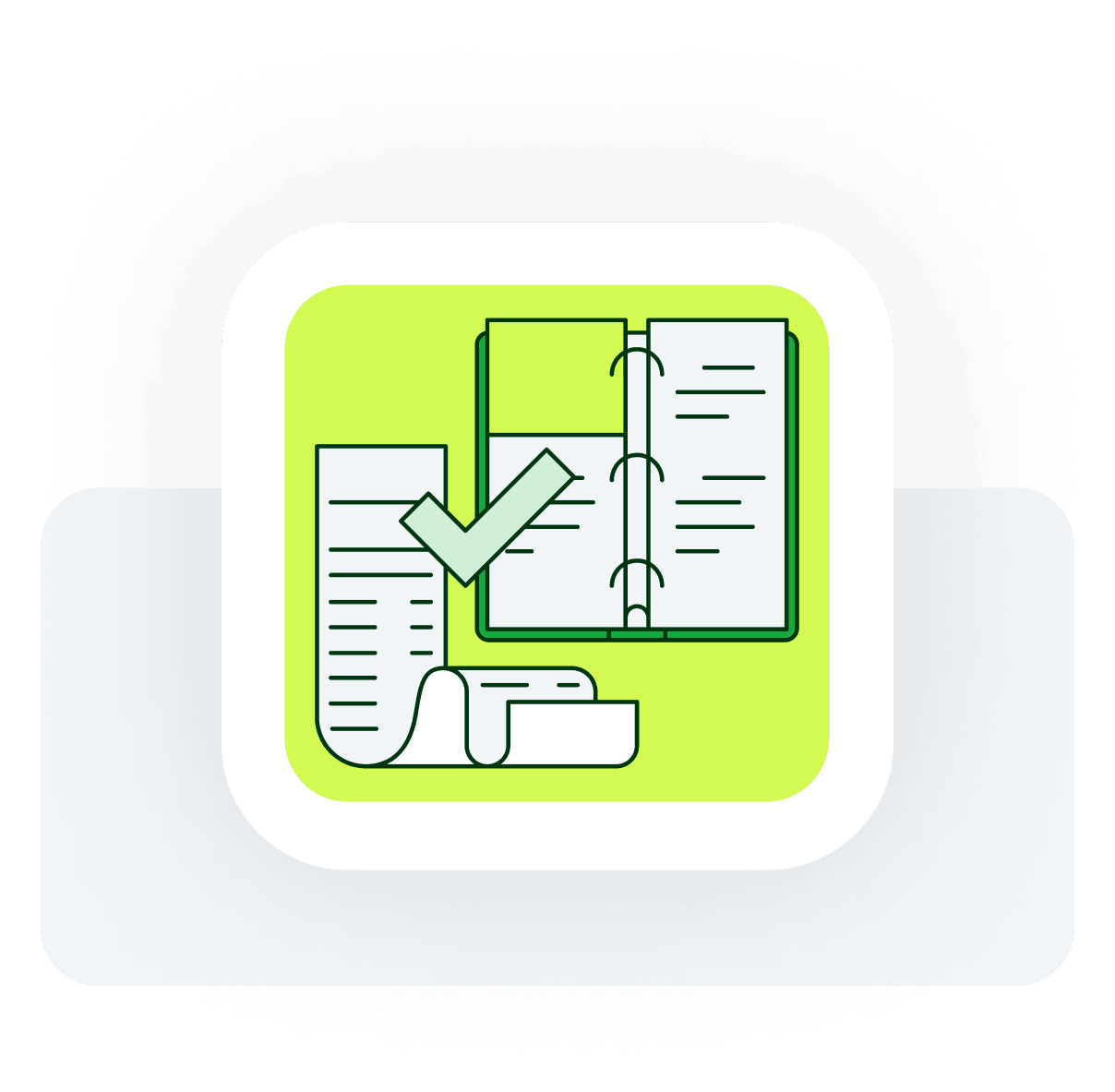
Auto-Fill My Return.
Save time by importing your tax slips directly.
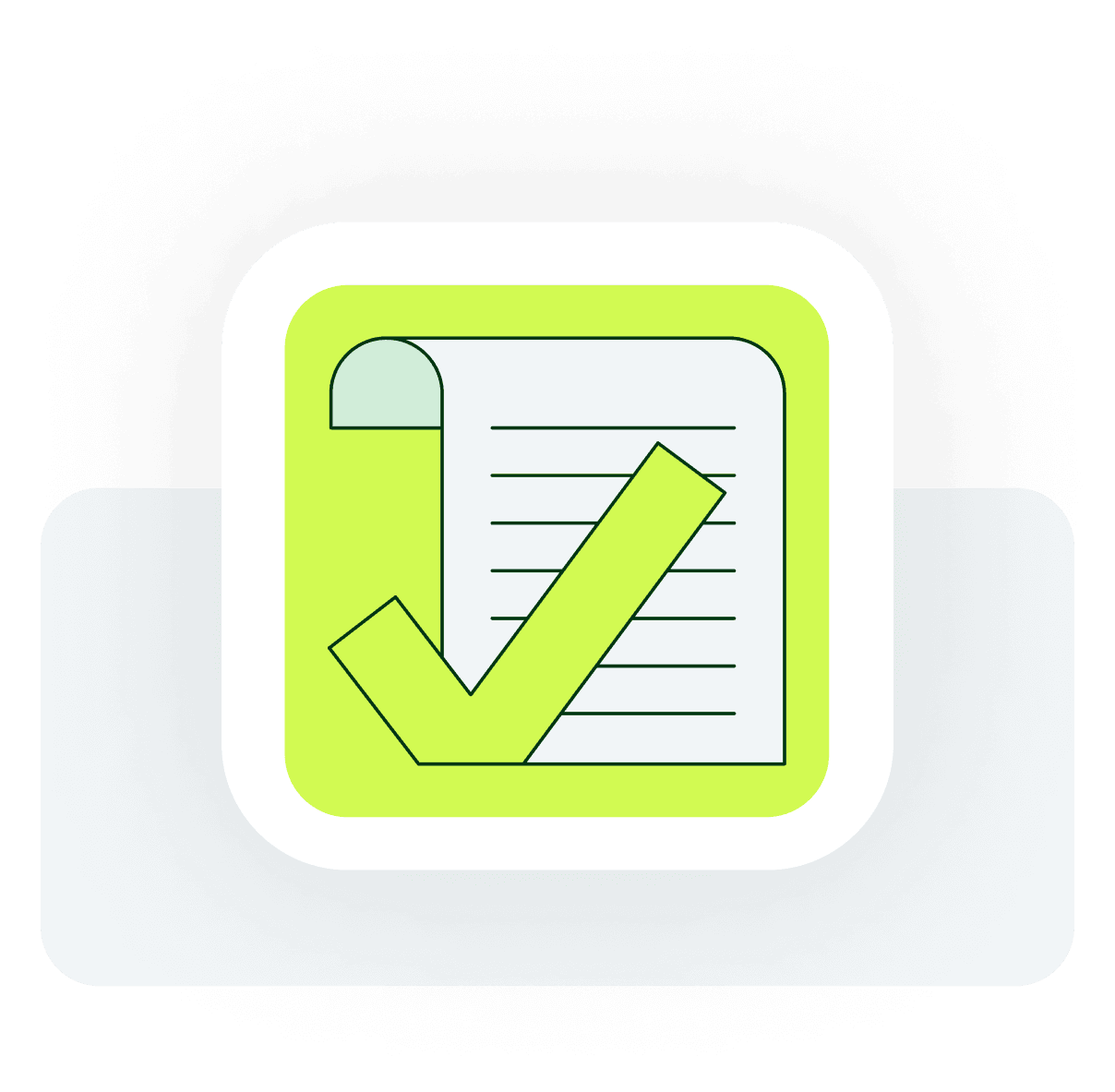
Certified and Reliable Service.
Built by Tax Experts, trusted by millions.
It’s easy, fast, and stress-free.
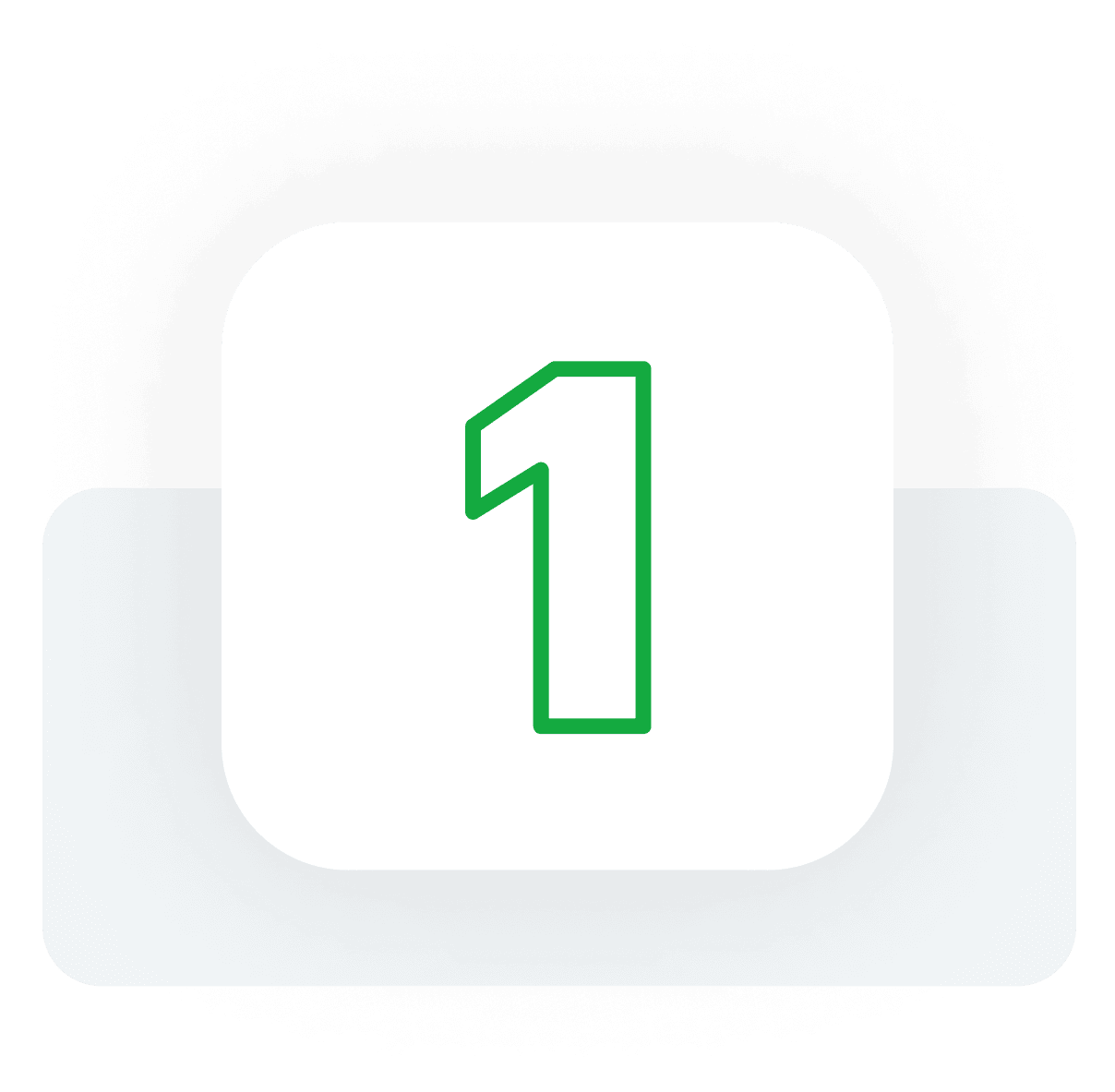
Get started
- Complete your personalized tax interview.
- Use SmartSearch to add only the tax forms and information you need.
- Easily import your slips directly from the CRA or Revenu Québec.
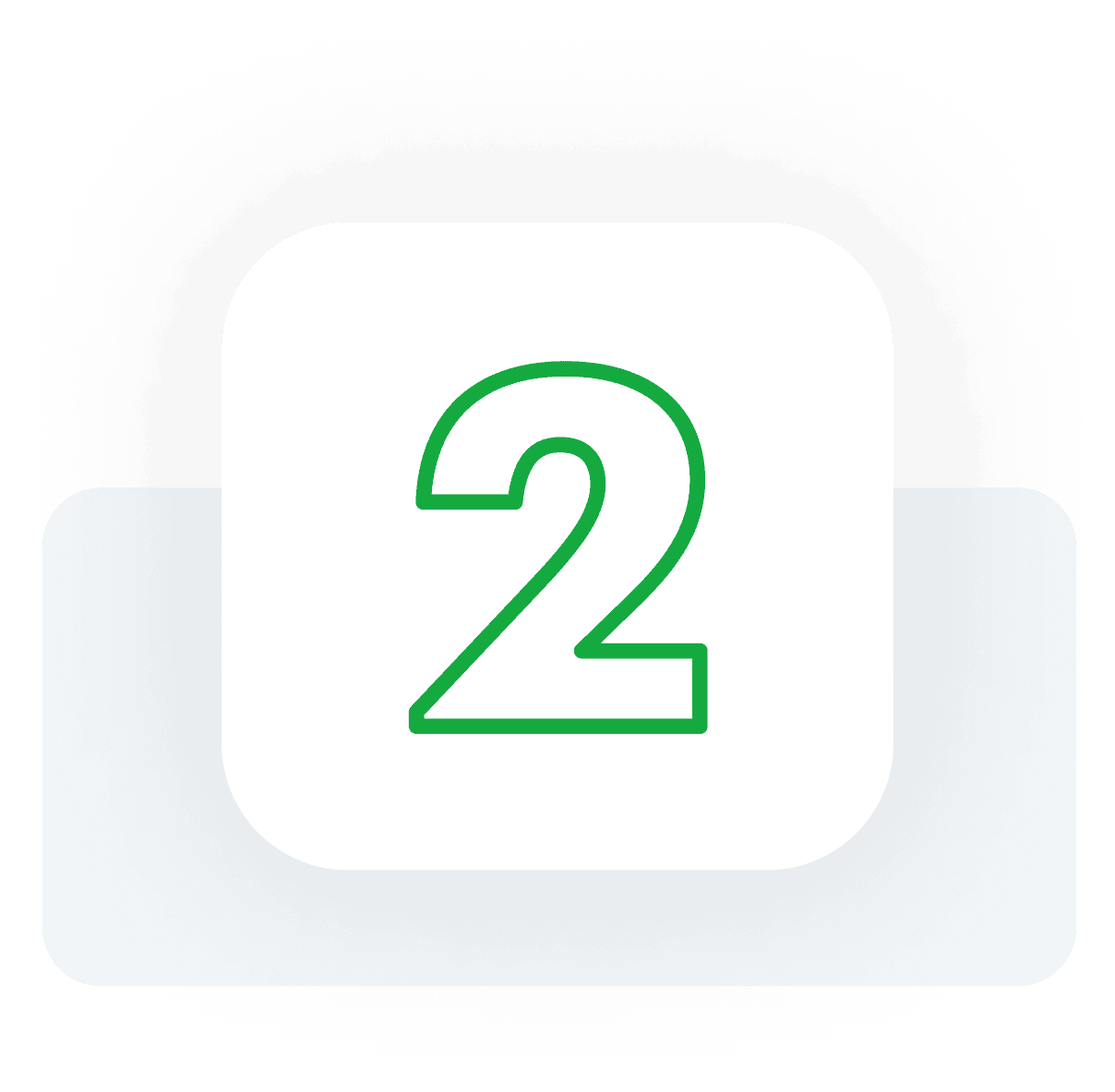
Optimize
- We automatically scan for any tax credits or deductions you might have missed.
- Our calculations ensure that you either maximize your refund or minimize your amount owed.
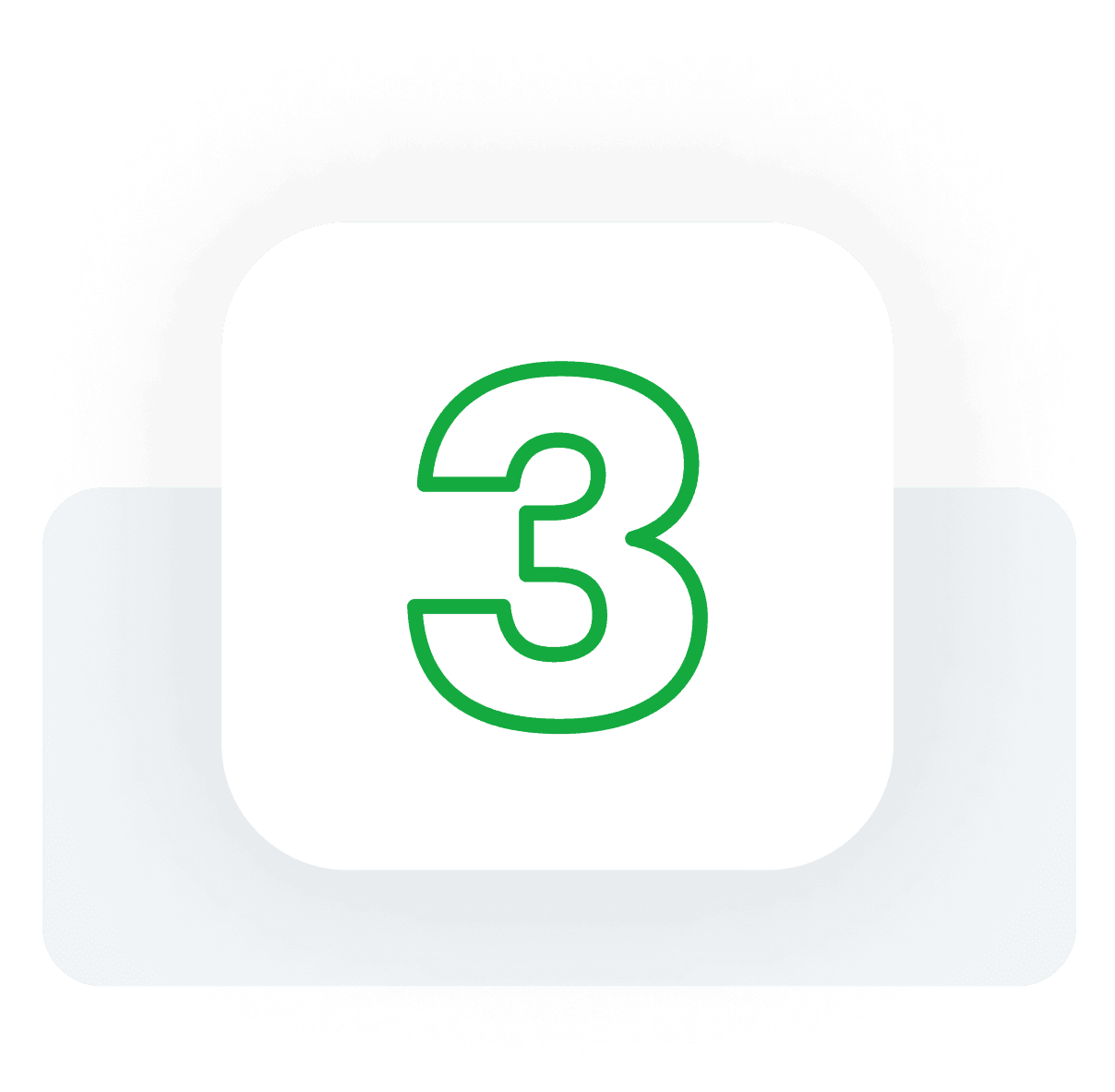
Review
- Receive a detailed breakdown of your tax credits and claims.
- Need more help? Purchase Expert Help to get answers to any remaining questions.
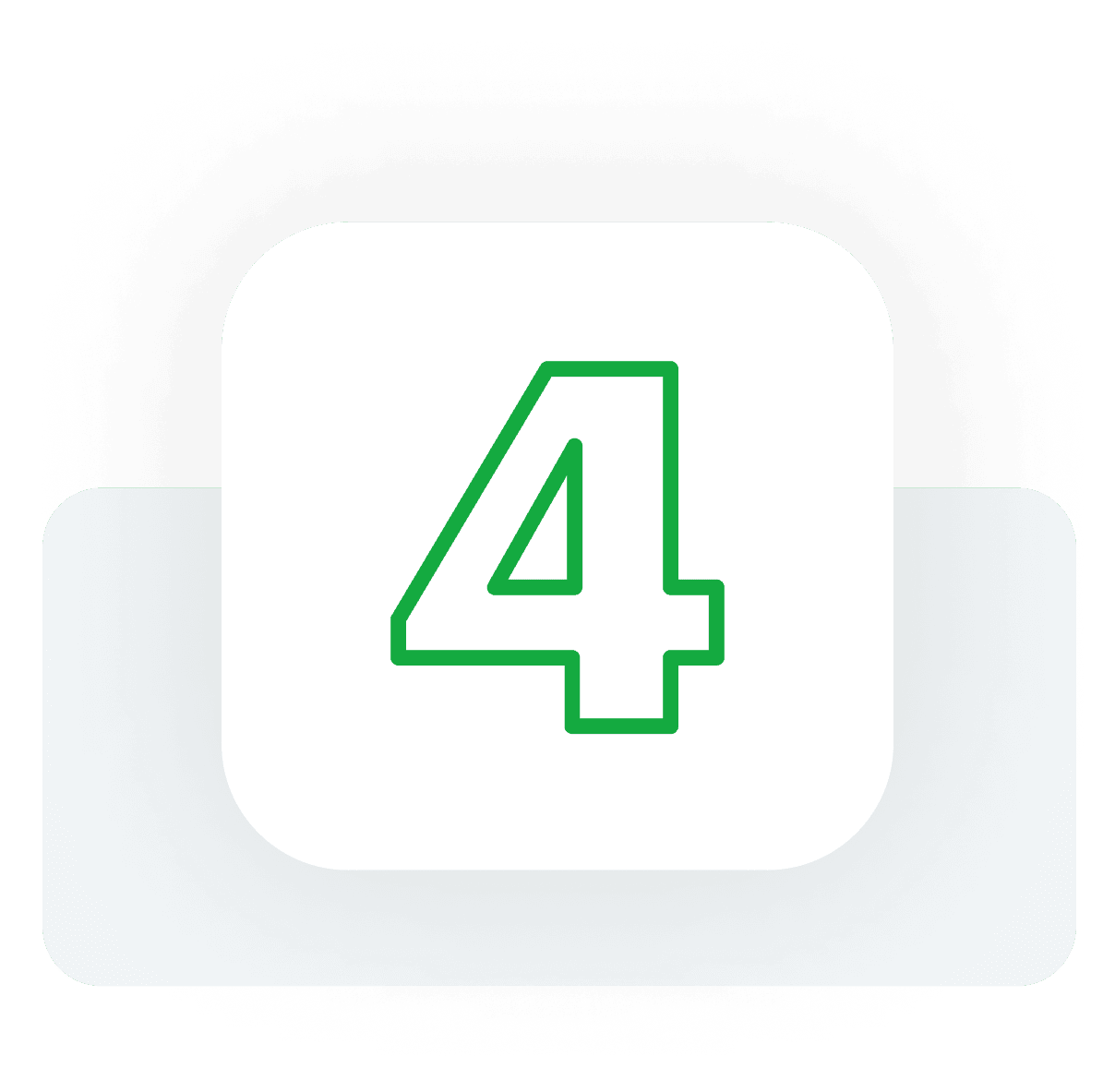
File
- Submit your return electronically via NETFILE to the CRA or Revenu Québec.
- If eligible for a refund, you could receive it in as little as eight days.
Tax tools to simplify
your filing experience.
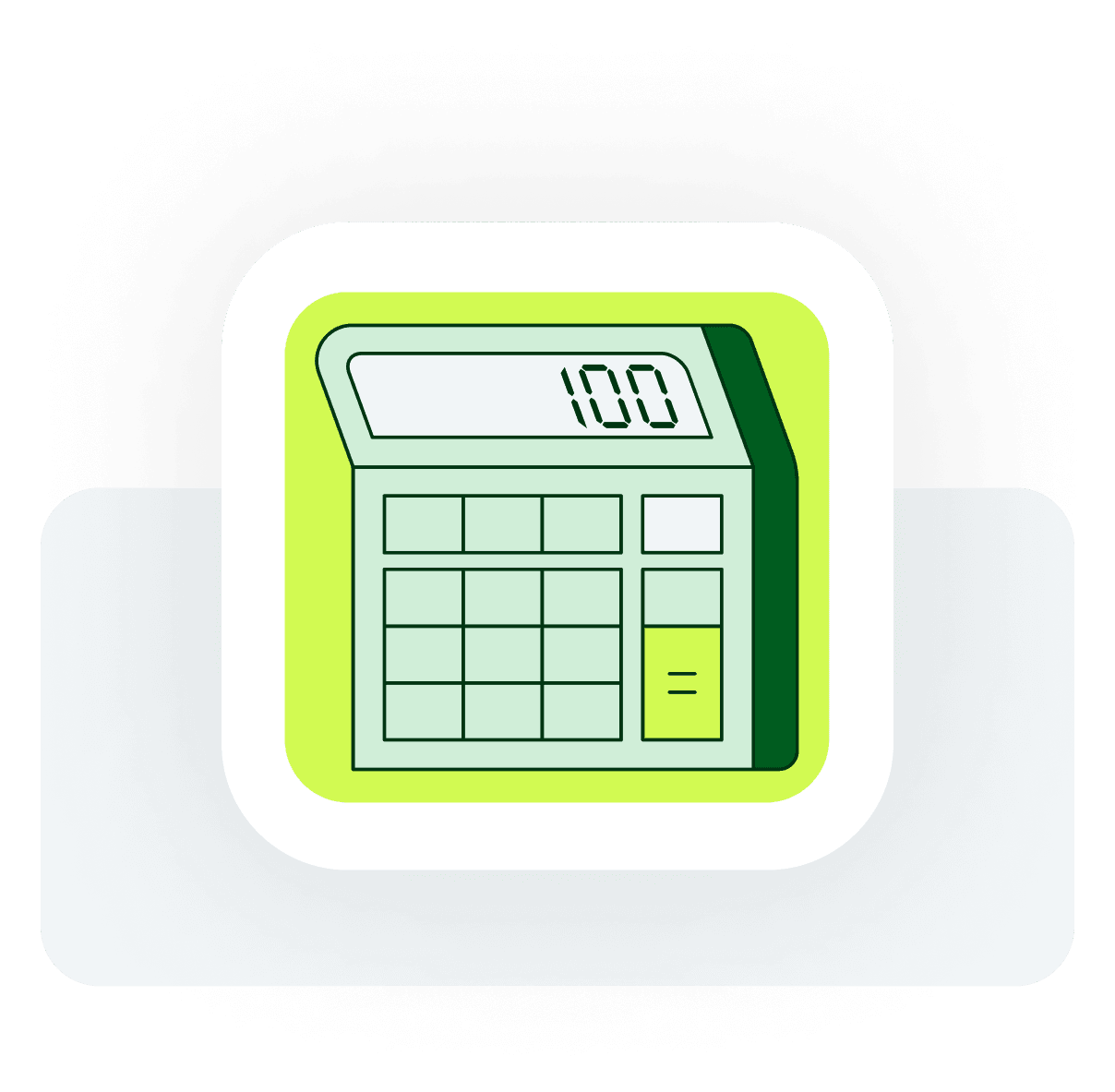
Refund Calculator.
Get a clear estimate of how much you’ll get back with our easy-to-use refund calculator.
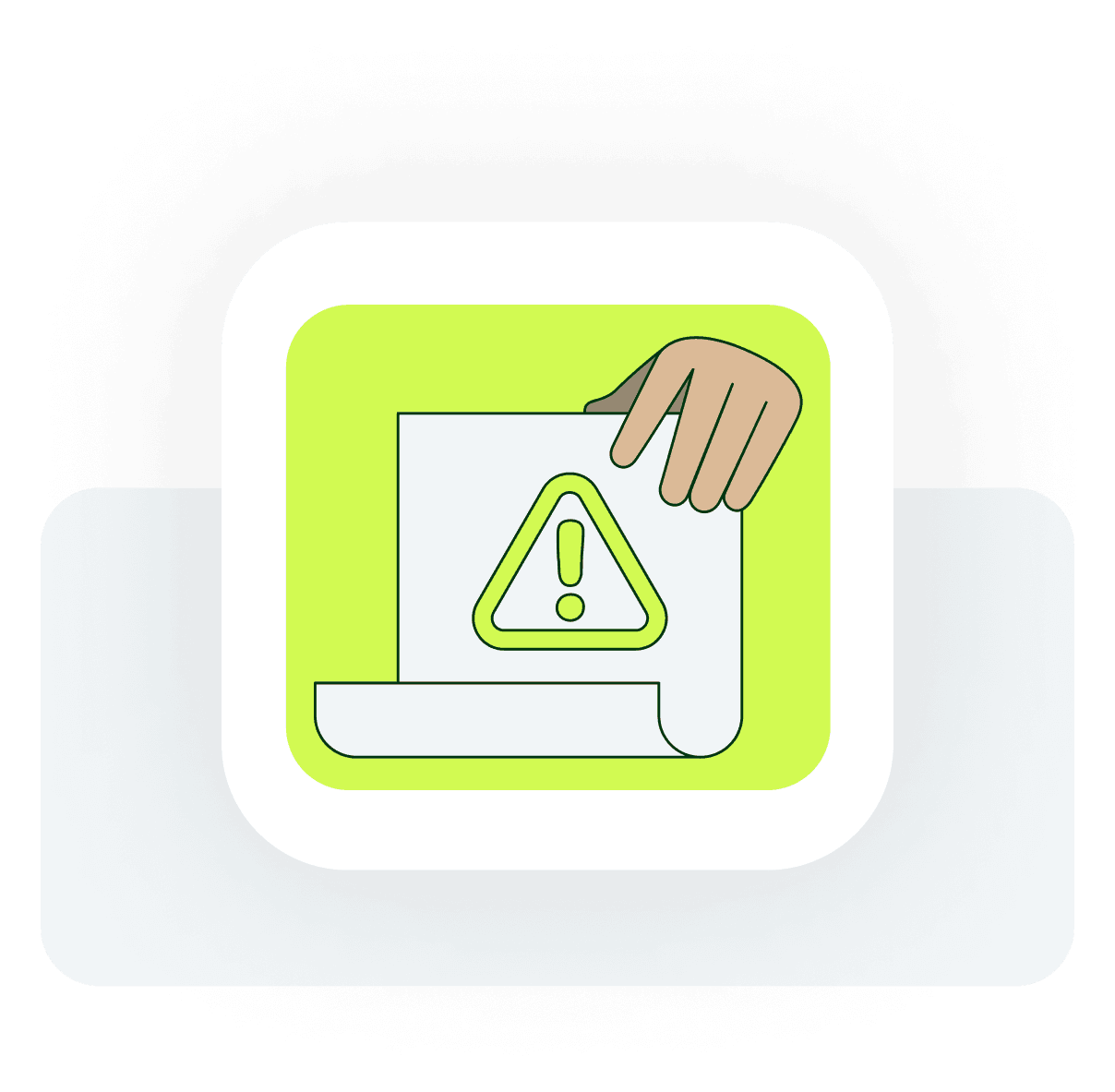
Error Checks.
Built-in tools scan your return for errors, so you can file confidently.
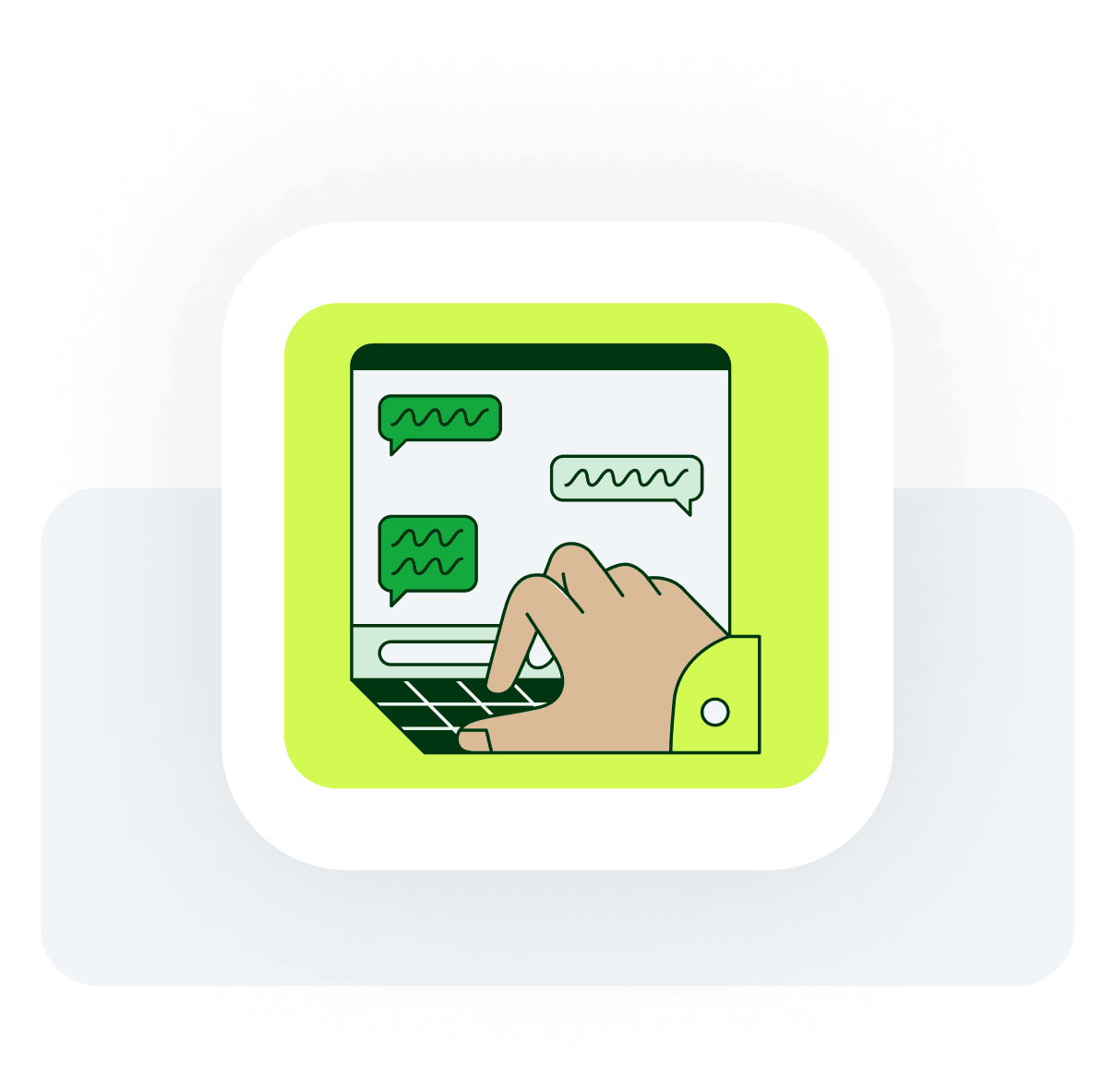
Live Support.
Have a question? Get help in real-time from tax experts.
What our customers are saying.

Need Expert Help?
Want some extra support while filing your taxes online? Our experts are on standby to assist you at any step.
Our experts are on standby to
assist you at any step.
Choose Audit Protection and Priority Support for extra peace of mind.

Audit Protection.
Our Tax Experts will help you deal with any correspondence you receive from the Canada Revenue Agency or Revenu Québec.

Priority Support.
Jump to the front of our support queue with priority access to a dedicated support line.
Frequently asked questions.
Have questions? We’re here to help.
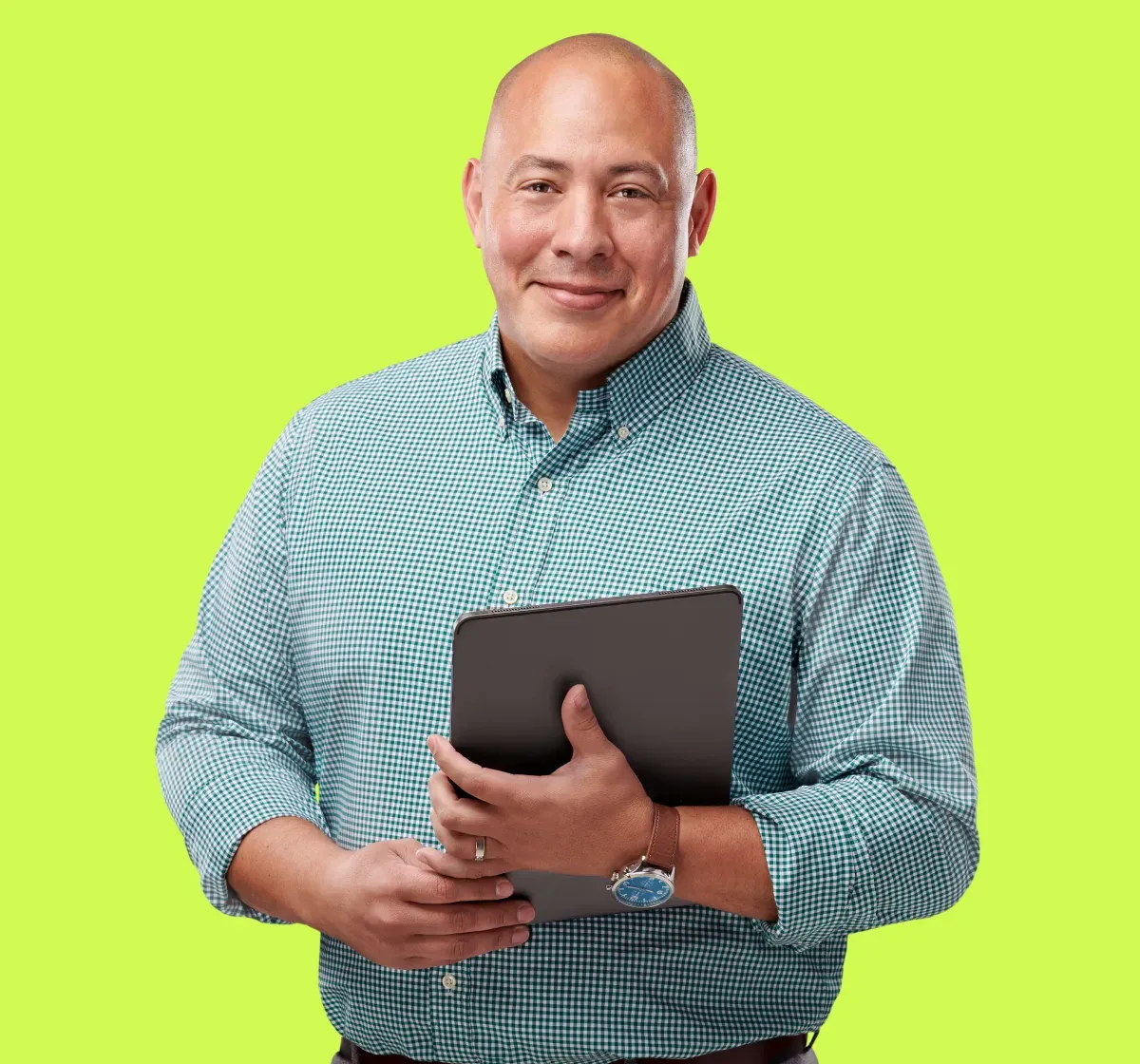
Ready to file your taxes?
Whether you’re ready to file on your own or need expert help, we’re here for you.
Prefer a different approach?
We’ve got you covered.
Drop off
Drop off your documents at any H&R Block office, and a Tax Expert will handle the rest.
Remote Tax Expert
Securely upload your documents and an expert will prepare your return remotely.